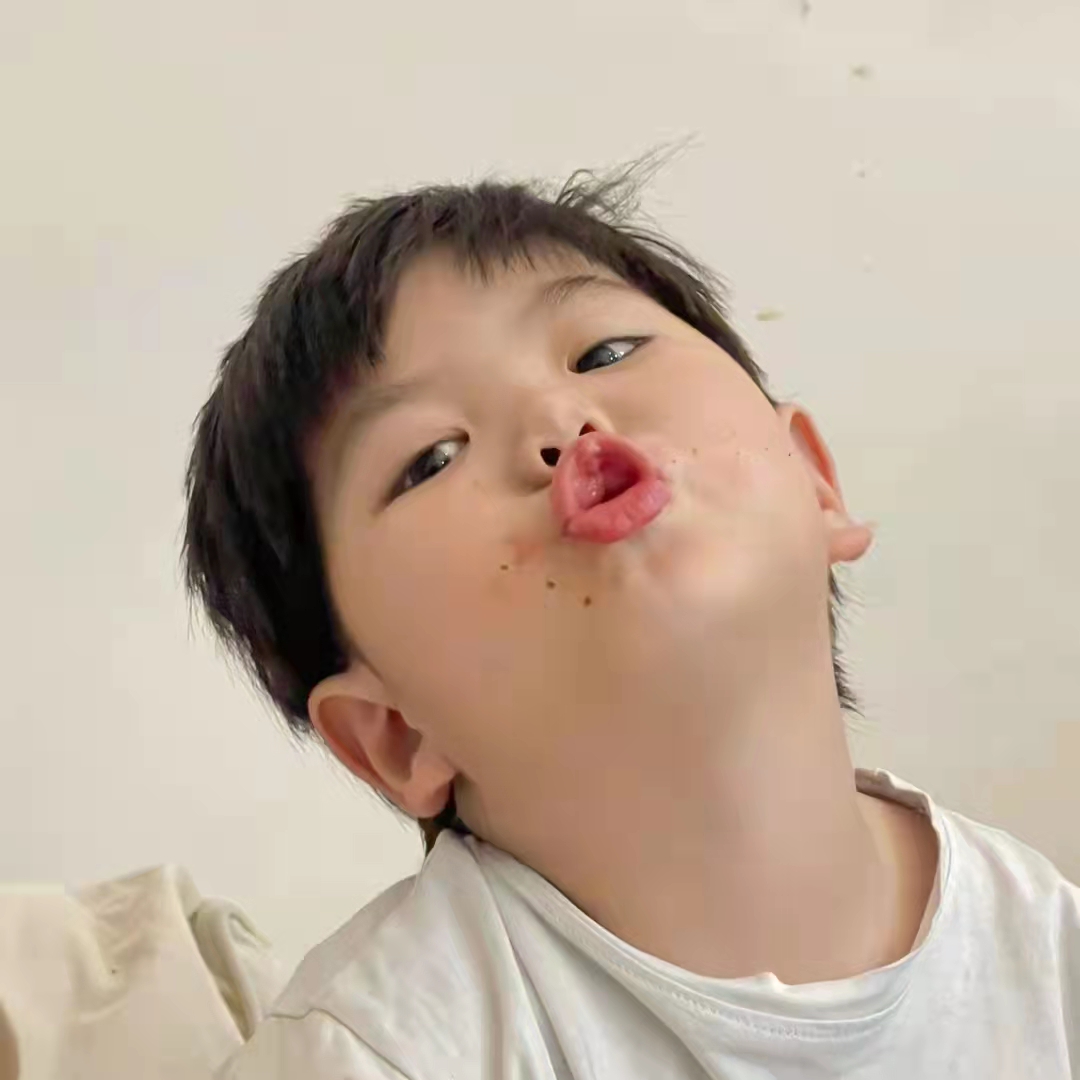0
Word Count: 501(words)
Read Count: 2(minutes)
vueComponet的分析
关于VueComponent:
1.school组件本质是一个名为VueComponent的构造函数,且不是程序员定义的,是Vue.extend生成的。
2.我们只需要写或,Vue解析时会帮我们创建school组件的实例对象,
即Vue帮我们执行的:new VueComponent(options)。
当我们书写或 时,vue会自动解析并帮我们调用new VueComponet(options)创建出一个新的实例
3.特别注意:每次调用Vue.extend,返回的都是一个全新的VueComponent!!!!
—-> 验证过程如下
4.关于this指向:
(1).组件配置中:
data函数、methods中的函数、watch中的函数、computed中的函数 它们的this均是【VueComponent实例对象】。
(2).new Vue(options)配置中:
data函数、methods中的函数、watch中的函数、computed中的函数 它们的this均是【Vue实例对象】。
5.VueComponent的实例对象,以后简称vc(也可称之为:组件实例对象)。
Vue的实例对象,以后简称vm。
1
2
3
4
5
6
7
8
9
10
11
12
13
14
15
16
17
18
19
20
21
22
23
24
25
26
27
28
29
30
31
32
33
34
35
36
37
38
39
40
41
42
43
44
45
46
47
48
49
50
51
52
53
54
55
56
57
58
59
60
61
62
63
64
65
|
<body>
<div id="root">
<school></school>
</div>
</body>
<script>
Vue.config.productionTip = false;
var school=Vue.extend({
name:"school",
template:`
<div>
<h1>school</h1>
</div>`,
data(){
return{
hello:"hello"
}
}
})
var student=Vue.extend({
name:"student",
data(){
return{
hello:"hello"
}
}
})
这里为验证过程
// 验证两个vuecomponent
// 方式一 直接判断
// console.log(student==school); -->false
//
//方式二往school上添加东西,如果school和student是同一个东西,那student上也会有
// 结果为undefined
// school.a=99
// console.log(school.a,student.a);
// --> 99 undefined
// 方式三查看源码
/*
`` Vue.extend=function(extendOptions){
……
var Sub =function vueComponet (options){
this._init(options);
//这里每次调用vuecomponent时,就会创建一个sub函数变量,并且返回该函数变量
//每一次调用时,sub都是现定义的
//固
//
//每次调用vue.extend时,都会生成一个新的vuecompont的构造器函数
}
……
return Sub;
}
*/
console.log(student);
var vm=new Vue({
el:'#root',
components:{school,student}
})
|